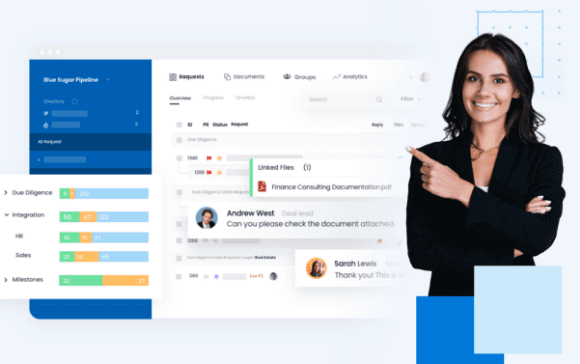FirmRoom Admin User Guide
FirmRoom Admin Help Guide
FirmRoom is the top VDR provider for M&A professionals. The platform providers security and flexibility for rooms admins and users.
In this article, learn how to use FirmRoom's VDR platform from an administrative user's point of view. This admin help guide goes over the data room, permissions, reports, and settings tabs, as well as user notifications and announcements.
User Notifications

- See the notifications from all of your rooms or filter the notifications by room
User Announcements

Create mass messages (announcements) that can be emailed to selected users/groups.
User Data Room Tab

- Sort files by most recently uploaded
- Select the gray box to apply bulk actions to documents
- Bookmark files to tag for easy reference
- Export a live-linking site map of the folder structure
- Search for documents, the search will bring up text inside documents as well
- Three dots icon allows for additional functionality
Document Viewer

- Search for a word or phrase in a document
- See documents' past versions that have been uploaded
User Permissions Tab

- Create a new group
- Select from bulk actions such as moving users to other groups or deleting users
- Copy a group's permissions to a new group
- Add new members
- Check the permissions across all groups
File Permissions

- Select which group you want to set permissions for
- Choose from view with a watermark, download with a watermark, download original, and edit
- Pick the amount of permissions you want to set for each file and folder
- Set the parent folder's permissions
- Hide certain files and folders within the parent folder
User Reports

- View user and group activity such as documents viewed, uploaded, and downloaded
- Export reports to Excel
Data Room Activity Reports

- Track document activity by groups
- Customize the report timeframe
- Choose from different metrics
- Export reports to Excel

- Track data room activity down to the document level
- See the amount of time spent on a document
Audit Log

- Track all activity from the audit log
- Filter by user
- Export reports to Excel
- Set the specific dates you want to filter the audit log by
User Settings

- The small icon in the bottom left corner is where users can access account information, set email notification frequencies, and password resetting
General Settings

- Customize a room's name, background color, logo, and default comment types
- Enable users to see the amount of documents in a folder or create bulk downloads
Watermark Settings

- Change a watermark's opacity, type, and position
- If a watermark is dynamic, choose if it shows the user name, email, date/time, or IP address
Settings: Non-Disclosure Agreement

- Enable non-disclosure agreements

User Help

- Locate help resources such as live chat, 24/7 phone support, video tutorials, and FAQs
Download the complete FirmRoom Admin Help Guide here.
Check out FirmRoom help guide videos here.